I intend to give a Kubuntu for dummies tutorial. The everyday person can use Linux, My sister did all this by herself without a tutorial... surprised the hell out of me... when she was 7!
What is Kubuntu Linux?
An Operating System is a piece of computer software that runs the major functions, such as controlling the hardware and managing users.
Open source is a term to describe software licenses (mainly the GNU Public Licence, GPL ) and the movements behind them. It means that the software must have their source code available for free. Open source programs are free, usually downloadable from the internet, and are often community developed, though often support themselves by selling support or through donations.
Kubuntu is an operating system developed by a community of people who want a powerful computer and freedom in computing. At It's heart it is a combination of the KDE (K desktop environment) and Ubuntu.
Linux is the core of the operating system. It has been developed since Linus Torvalds began work around 1991. Intel, IBM, HP, and Dell are only some of the companies that use Linux and help build it. The Mars rover, the fastest supercomputer in the world, the NY Stock exchange, and 60% of the internet runs on Linux technology.
KDE is a desktop environment. On windows and apple systems, there is one desktop environment. It is the way that things are graphically arranged and developed on your computer.
Ubuntu, is a community developed Linux operating system backed by Canonical. It includes a desktop environment known as GNOME. Kubuntu removes GNOME and replaces it with KDE.
So, now that background is out of the way, let's get to the real work.
How do we get Kubuntu?
Visit Kubuntu.org. The web site has recently been redesigned. It is very pretty. Click on the "free download" button. There, you are presented with many options. You can buy the DVD off of amazon, download the CD to burn with your favorite CD burning program, or you can request free CDs through their ShipIt service.
DVD - Nice art, good for offline computers. It has all of the extra software that the CD version pulls from the internet post-install.
Download CD - Great option if you have access to a CD burner.
ShipIT CDs - Takes forever, but The CD art and nice sleeve are cool. This is good to give friends because burnt CDs look like pirated software to many people.
Nate, I have a ShipIt CD already prepared for you. It's yours.
Reboot.
We pop the CD in, choose "install" because you've already "tried without installing" aka, you've used the live CD before. It'll load up. (I used a virtual Machine for these Screenshots)
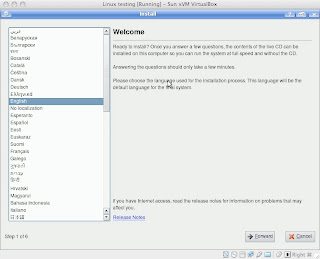
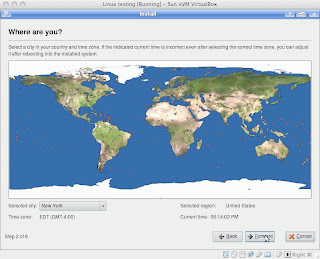
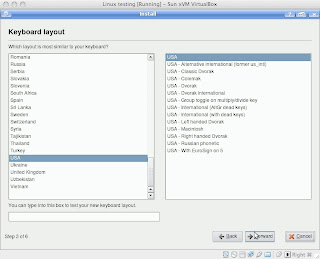
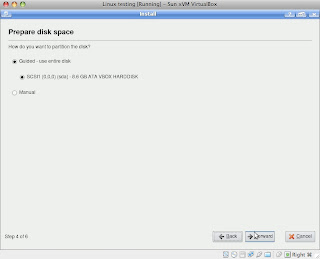
There will be a few more options since Windows was previously installed on this system. This is useful for people who want both Windows and Linux ( using linux for all things internet and making windows completely offline is a common configuration ), but We want to wipe this virus ridden machine clean. Choose the first option to Use the entire disc.
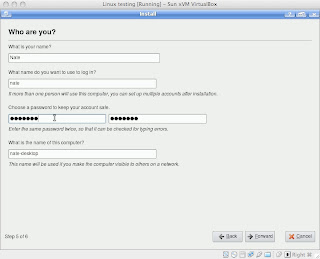
Set up your username and password.
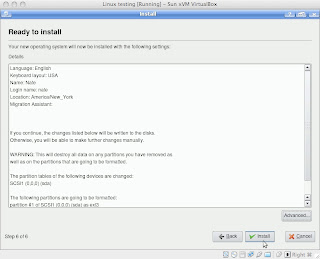
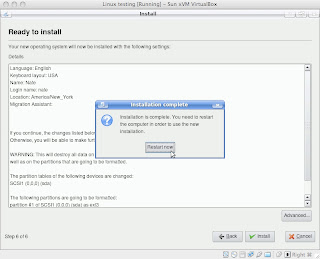
All you have to do is choose "install" and it'll do it's stuff for about 10 minutes. When it's all done, you click restart and it'll eject the CD.
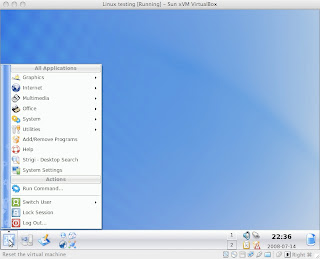
There is the default desktop. This is your system. horaay! There's a trash in the corner (like the recycle bin on windows), the menu on the left and so on.
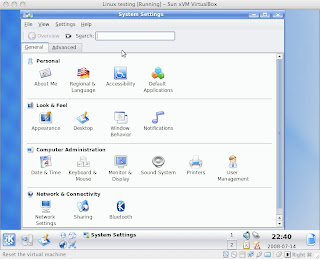
First thing we should do is to change the mouse behavior from single click to open to double click to open. Go to the systemsettings and then go to Keyboard & Mouse.
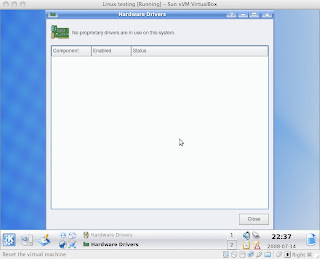
All open source drivers are included right off the bat, but proprietary drivers can be installed using the restricted drivers manager. Check a box and your 3D ATI card provides gaming and such.
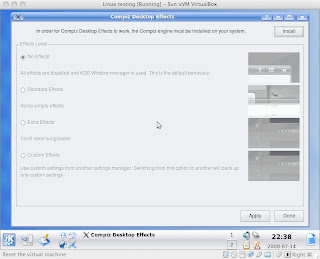
Now that we have 3D drivers why not put them to use? The Compiz Desktop Effects Manager can be used to install wobbly windows and the cube and such.

I want you to open up Add/Remove Programs. On windows there is a tool called Add/Remove Programs. They don't resemble each other in the slightest. This is how you install and remove (almost) every program. Kubuntu needs a few programs installed to be useful to you Nate.
The computer has a list of online locations where software can be installed from. I am going to give you my super awesome list. After that, I will do some hackery to add DVD playback/menu support. Companies have DVD players for Big companies to include like with the Dell Ubuntu machines, but no one sells a DVD player for Linux in stores for average folk, so the questionably legal way is the only way.
To make your computer fully awesome, let's install the usual set of stuff.
Firefox - the better web browser
Pidgin - an awesome Instant Messager
Mplayer Mozilla Plugin - A great video plugin for firefox
Kubuntu Restricted Extras - Adds many popular non-open source addons
Wine - Allows for limited (and often buggy) running of Windows programs (furcadia works)
Moodbar - an awesome addon for your music player (amarok)
VLC - If the video doesn't play, VLC will.
Find these, check their boxes, and hit "Apply Changes". It'll go for a bit and you'll be done. Unchecking things and hitting "Apply Changes" will remove programs.
There are some cool things you might want to check out.
Skype - Videophone (It can do just audio if you don't have a webcam)
Miro - Internet TV (Video podcasts with a really neat "channel guide")
Warsow - Cell shaded First Person Shooter
Nexuiz - Real cool First Person Shooter
Frets on Fire - A guitar hero clone AMAZING
Battle for Wesnoth - Neat RTS
Warzone 2100 - Cool Futuristic RTS
Krita or The GIMP - Both highly powerful Image Manipulation programs, similar to Photoshop
Now there are a couple games that I know you will want that are not available through the system, Stepmania and the demo for Penny Arcade Adventures: On the Rain Slick Precipice of Darkness. How are these available? Well, they are put in archives (zip or tar.gz )
and you unzip/extract the folder that includes all the files.
So we visit their websites, Stepmania Download, Penny Arcade Download,and download them.

Linux downloads have Tux featured on them. He is the Linux mascot. Most people will feature the penguin to signify Linux compatibility, such as on newer ATI graphics cards.

I want you to enter your home folder. This is like "My Documents" on windows. All of your files will go here. I want you to add a folder called "Other Programs". Copy the archives here. right click and choose "extract here" for each archive. They should have their own folders now. To put them in your menu like the rest of your programs, right click on the Kmenu button (the "k" in the lower left hand corner of the screen). Choose the menu editor.
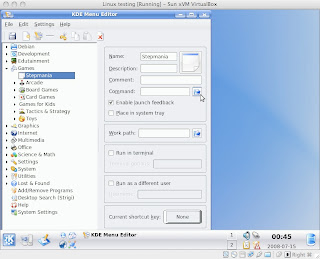
In the "command" spot, you find the executable, in our cases, "stepmania" (simply) and "RainSlick.bin". If you click on the empty page icon there, you can choose an icon. Penny Arcade Adventures includes an icon in the folder.
For help with stepmania, I personally wrote the Linux sections in their Tutorials page.
If there's anything I forgot to mention, make a comment, or ask me when we do this.
No comments:
Post a Comment